Google Adwords: Multiple Goal Conversions
Though most Adwords accounts are managed with one goal in mind, be it lead gen, sales, or the like, in some cases there are two or more conversions to be tracked. Though naturally I would refer to Google Analytics to obtain the conversion data, the Adwords system has become over time more keen (and more complex) in displaying results.
Let’s assume that your conversions are set up properly in Adwords (either by adding conversion tracking code to your confirmation page, or by importing the goal directly from Google Analytics). By default, the Conversions column will lump together all your conversions.
So how do you know how many of each conversion type occurred?
Enter Segmentation. This feature was rolled out last year however seems to be overlooked by many in my experience.

Select Conversion action name.
But wait- nothing is happening!
You need to customize your columns, making sure to select Conv. (many-per-click), Cost/Conv. (many-per-click), and Conv. rate (many-per-click), etc.
Then, you should see each campaign or ad group expand.
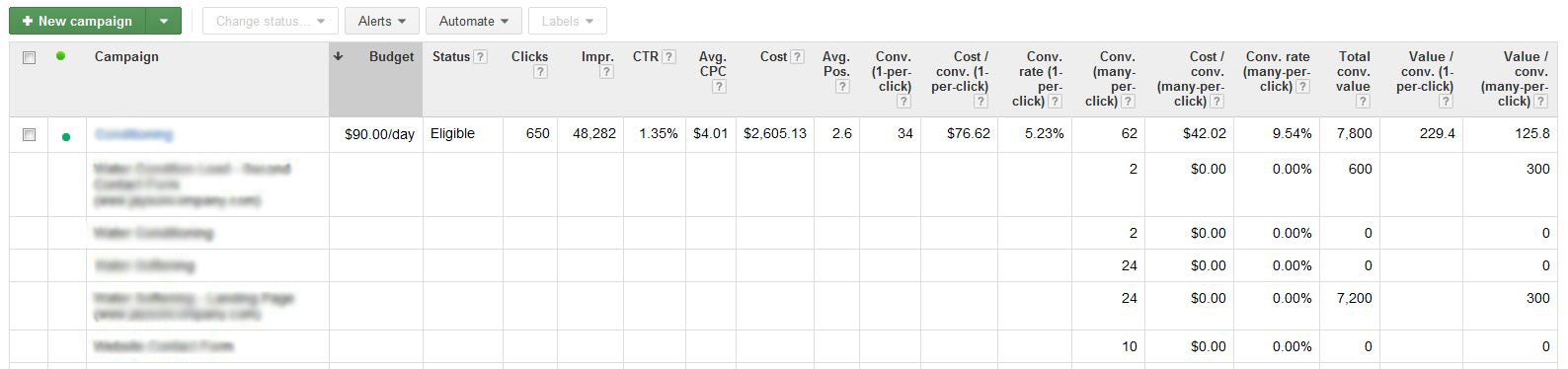
If you want to see conversion values assigned to each goal type, you will need to define a goal dollar value in the Goals set-up section in Google Analytics. For example, say every email sign up is worth $300 to you. If no Goal Value is defined, the Adwords column will display “0”.
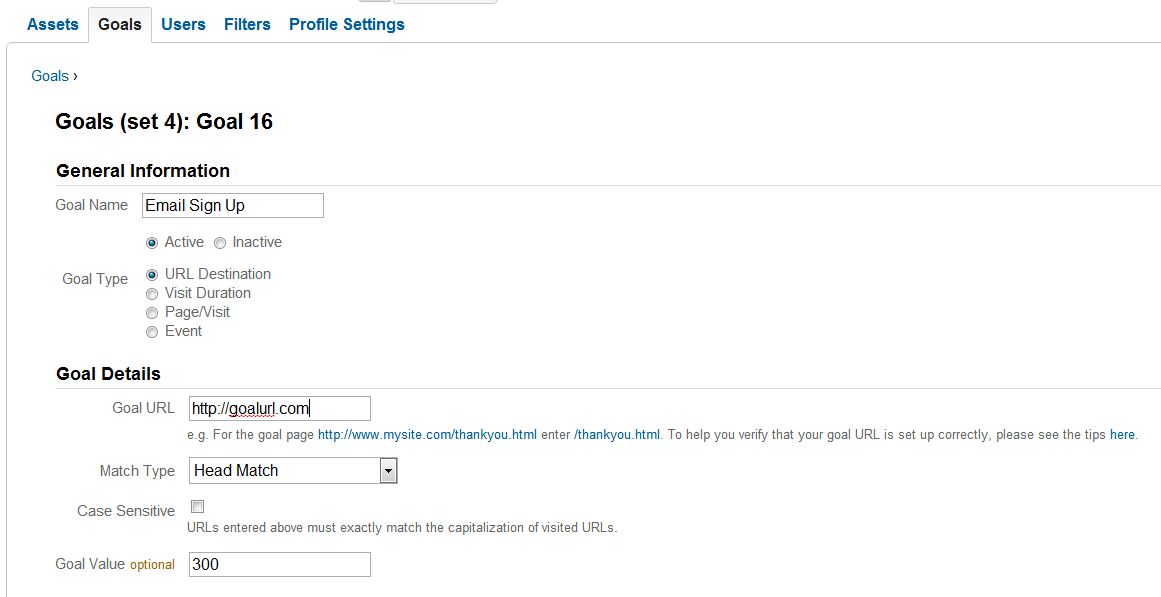
Another way to get conversion action data is in the Dimensions tab –> View: Conversion action name –> Conversions.

Nice article. Was looking something on Goal set and this was of much help. Thanks for sharing. Keep posting.